How do I list a product?
Only Approved Guild Members can List Products
In order to gain access to your vendor Dashboard, you must first work through the shipping tutorial, and successfully complete this process. All of the information you need can be found in our Seller onboarding course, which walks you through everything step by step..
How to Access the Academy
The Academy is located on the website. Simpply log into your approved vendor account, and knock on the Secret Door, at the bottom of the home page.
Finding your Vendor Dashboard
As soon as you've been approved as a Guild Member, you will be able to access user protected content on the Silk Purse Guild.
You WILL NOT be able to list products until you have worked through the SHIPPING TUTORIALS and can correctly set up your shipping formulas. These tutorials for this and so much more are included in your onboarding course.
Let us know how you have calculated your shipping formulas, by email or EVEN QUICKER, in the Facebook Group, and once we are sure you've got them worked out correctly you'll be given access to your own Vendor Dashboard. This is where you can control all areas of your store on the Silk Purse Guild.
Listing Products once you have unlocked your Vendor Dashboard
Firstly, go to DASHBOARD which is located in the drop drop menu, top right of the screen under MY ACCOUNT
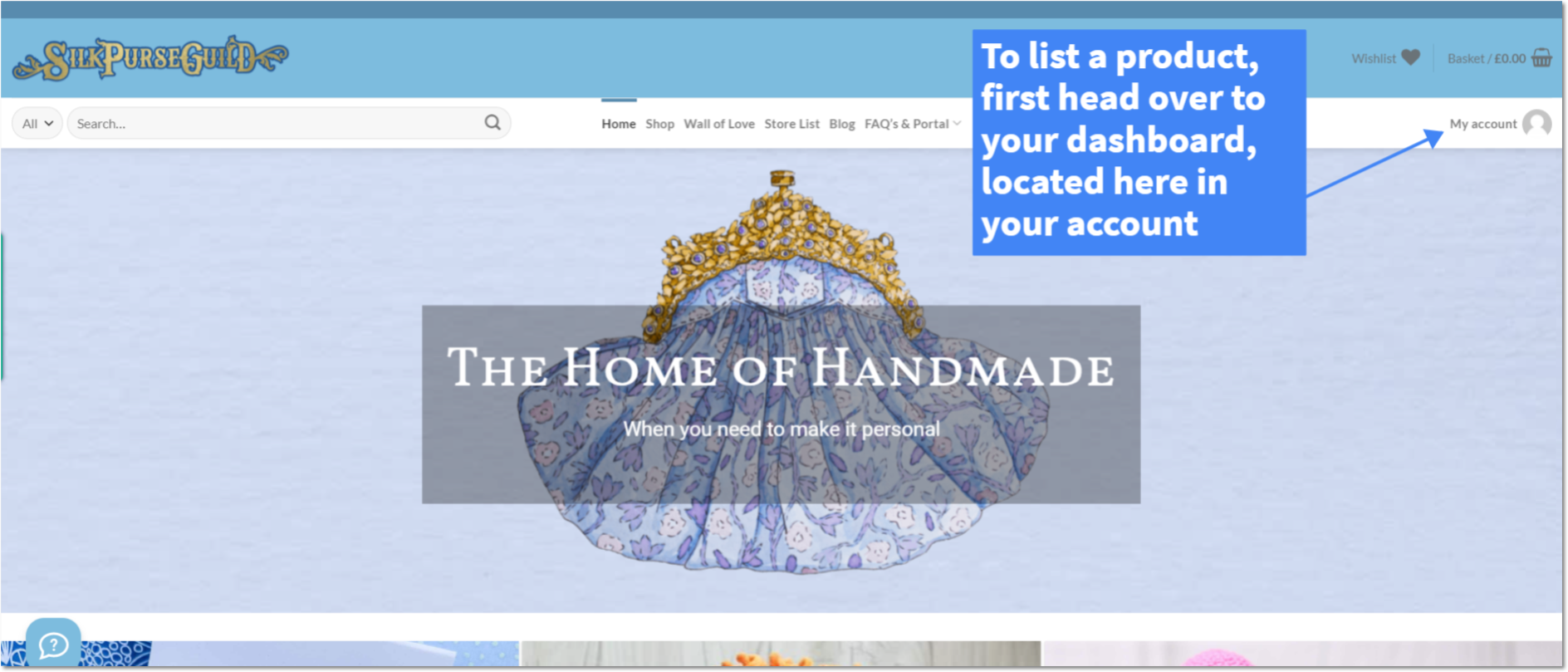
The DASHBOARD itself is a place to keep a record of all of your purchases, because of course you're bound to be tempted by the fabulous products listed by fellow Guild Members! To access the VENDOR DASHBOARD, follow the link
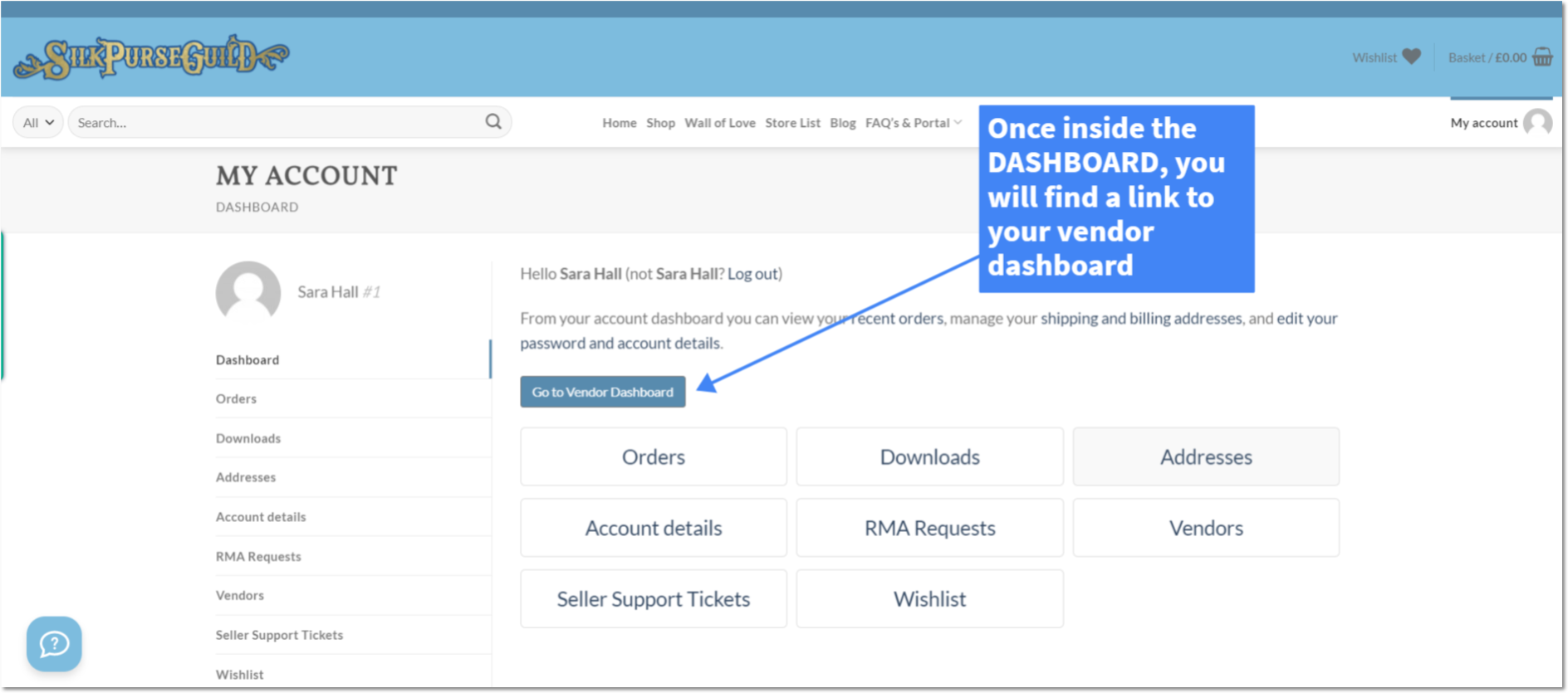
Don't panic! The VENDOR DASHBOARD can be a little overwhelming at first, but once mastered it will be a valuable tool for your business. You will find walk through videos in the Academy too!
